|
|
|
|
|
|
|
|
|
|
|
|
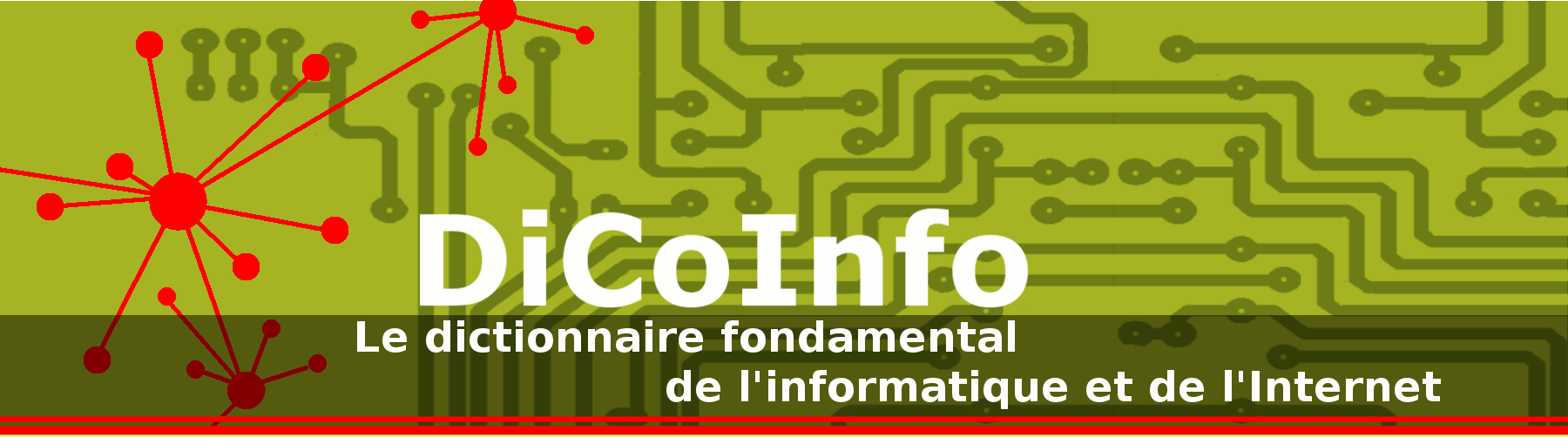
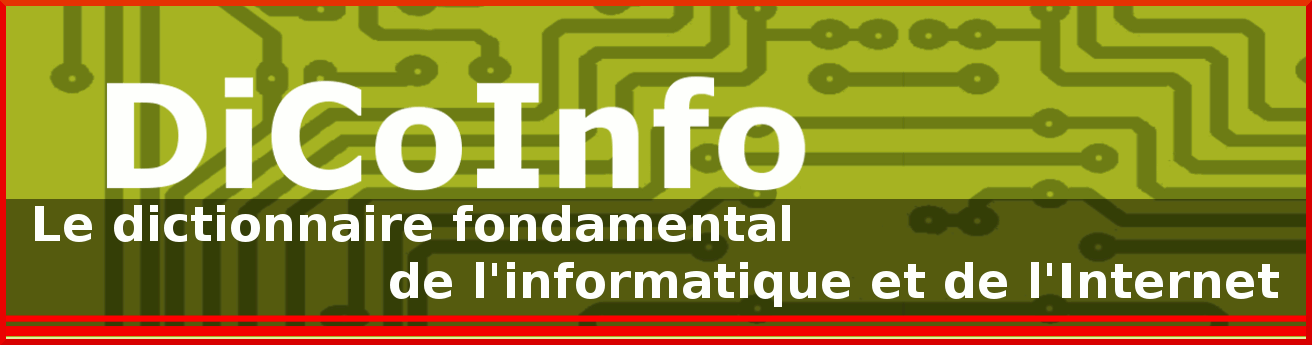
|
When
an item
is
selected (
highlighted
) a right mouse click will access a quick menu.
[
en
HPEDSB
]
Highlight
the name of the application/program that you want to remove
and look for an Uninstall listing in the program folder and follow directions.
[
en
TUNEUP
]
Highlight
any service
and right-click.
[
enVECTORS ]
When
an
item
Patient
is
selected
(
highlighted
)
a right mouse click will access a quick menu.
[
HPEDSB 0 JP 13/03/2009]
Highlight
the
name of the application/program that you want to remove
Patient
and look for an Uninstall listing in the program folder and follow directions.
[
TUNEUP 0 JP 13/03/2009]
Highlight
any
service
Patient
and right-click.
[VECTORS 0 JP 13/03/2009]
This is useful when
you
Agent
wish to
highlight
some
word or
line
Patient
in a
document
Location
.
[
INTROCOMP 0 JP 13/03/2009]
To make
something
italic,
simply
Manner
highlight
it
Patient
and choose Italic from a menu.
[
WEB2 0 JP 13/03/2009]
Highlight
each open
program
Patient
except Systray and Explorer and click on End Task.
[
TUNEUP 0 JP 13/03/2009]
Use the same method if you want to create a folder inside another folder, just click on
the folder
to
highlight
it
Patient
and follow the same steps.
[
COMPBEGIN 0 JP MCLH 13/03/2009]
You can use your mouse or cursor keys to
highlight
the
program you wish to end
Patient
[
HPEDSB 0 JP MCLH 13/03/2009]
Press the down arrow key to
highlight
the free
space
Patient
and use the right arrow key to highlight the New selection.
[
DEBIAN3 0 JP MCLH 13/03/2009]
We may get wrong results when only a portion of the query has been executed because
we
Agent
did not
highlight
the whole
query
Patient
before
executing it
Time
[
GUIDE 0 JP MCLH 13/03/2009]
To make a link,
simply
Manner
highlight
the
wordsyou want people to click on,
Patient
choose anchor, and it does the rest.
[
WEB2 0 JP 13/03/2009]
If you're viewing this on another system,
simply
Manner
highlight
the above
code
Patient
and copy it and paste it into Notepad.
[
DEBINTERNET 0 JP 13/03/2009]
Double click the modems icon
Highlight
the
modemthat you wish to adjust the volume
Patient
and click the Properties button
[
WIREDGUIDE 0 JP 13/03/2009]
you'll be shown the page that was indexed, and
any of your search
terms
Patient
will
be
highlighted.
[
SEARCHASS 0 JP 13/03/2009]
If
you
Agent
have
highlighted
another
folder
Patient
,
then the new folder you create will become a subdirectory under that folder.
[
d'après INTROWIN 0 JP 13/03/2009]
Navigation is accomplished by
highlighting
emphasized
words
Patient
in the
screen
Location
with the arrow up and down
keys
Instrument
,
((...))
[
ALBANY2 0 JP 13/03/2009]
LPD MEP MCLH
13/03/2009
|
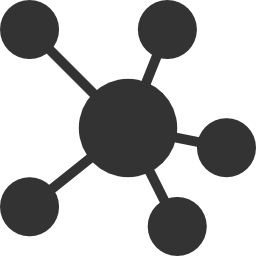
|
||||||||||||||||||||||||

|