|
|
|
|
|
|
|
|
|
|
|
|
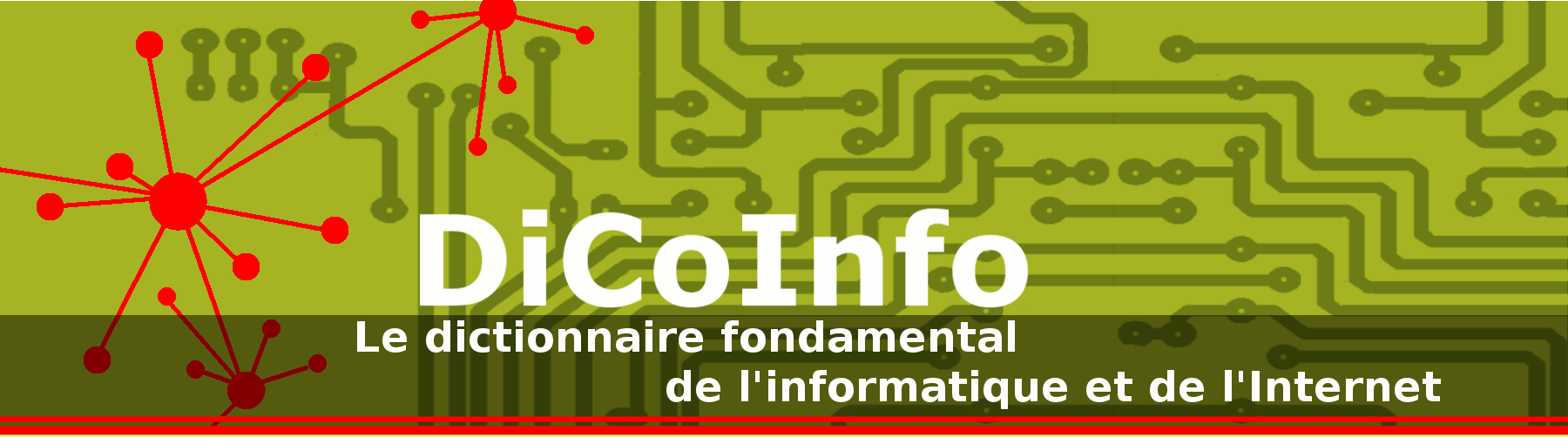
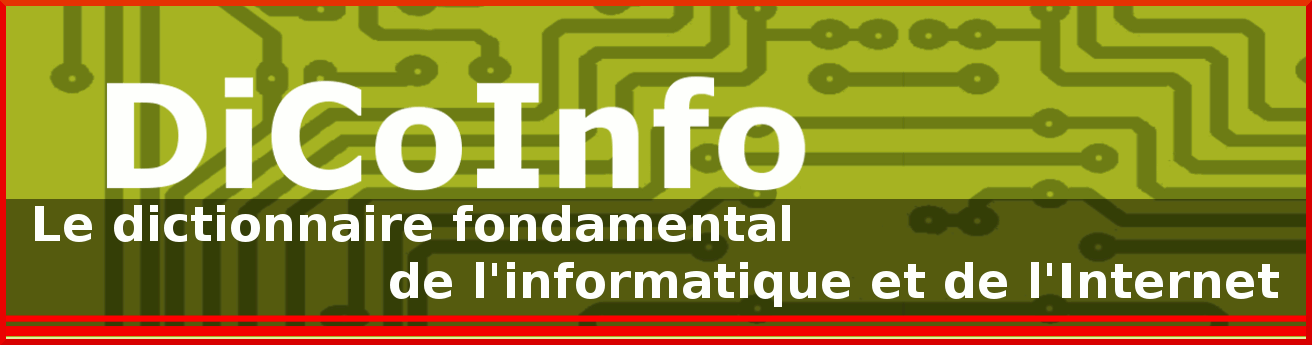
|
A
user
Agent
presses and releases the button of a
mouse
Instrument
Like an electronic card catalog in a library, these programs allow the historian to enter a keyword and
click
on a button
to
begin the
search
.
[
en
WEB2
]
For example if
you
wanted to create a folder for your photographs on C:\ Drive,
click
on the symbol for local disk (C:) in the left pane
, go to the menu bar,
click File , New, Folder.
[
en
COMPBEGIN
]
Each time
you
click
on this arrow
, you will return to the next previous site that you visited.
[
en
ALBANY6
]
Like an electronic card catalog in a library, these programs
allow the historian to enter a keyword and
click
on a
button
Patient
to
begin the
search
Purpose
.
[
WEB2 0 MCLH 13/05/2015]
For example if
you
Agent
wanted to create a folder for your photographs on C:\ Drive,
click
on the
symbol for local disk (C:) in the left pane
Patient
,
go to the menu bar, click File , New, Folder.
[
COMPBEGIN 0 JP MCLH 12/05/2009]
Each time
you
Agent
click
on this
arrow
Patient
,
you will return to the next previous site that you visited.
[
ALBANY6 0 JP 12/05/2009]
Just
click
on this
option on the menu
Patient
to
view the following screen
Purpose
[BLOGGING AWAY TO GLORY 0 JP 12/05/2009]
If all goes well, and it should,
click
on the "Continue"
button
Patient
to
move to the next screen
Purpose
.
[BLOGGING AWAY TO GLORY 0 JP 12/05/2009]
On your home computer
you
Agent
may
click
on
Automatic Updates
Patient
at the
bottom of
the screen
Location
and select the type of updates that you desire.
[
INTERMEDIATE XP 0 MCLH 13/05/2015]
In Internet Explorer,
you
Agent
can just
click
on the
name of the Favorite
Patient
and change it right there.
[
ABOUTTHEWEB 0 JP 12/05/2009]
This is the opposite of the typical "pull" of the Web, in which
the
user
Agent
clicks
on a
link
Patient
to
request a file from a server
Purpose
.
[
ALBANY2 0 JP 12/05/2009]
To change this setting, go online and load the page you wish to use.
Click
on the Tools
menu in Internet Explorer
Patient
,
select Internet Options, a window will open,
refer to the following picture, click on the general tab, select Use Current, click OK..
[
COMPBEGIN 0 JP 12/05/2009]
To
move a favorite to another folder
Purpose
,
click
on
Organize Favorites
Patient
,
select the desired item, and click on Move to folder.
[
ALBANY6 0 JP 12/05/2009]
It means that
you
Agent
can
click
on a highlighted
word
Patient
in one
History HTML
page that resides on a computer in Fairfax, Virginia
Location
and
instantly retrieve a page in Hong Kong.
[
WEB2 0 MCLH 13/05/2015]
To
delete a Favorite
Purpose
,
simply
Manner
right
click
on the
item
Patient
and choose Delete.
[
ALBANY6 0 JP 12/05/2009]
Click
on a
hyper link
Patient
and within a
few seconds the browser will be running on your screen and you will be off to
that location.
[
INTERNET 0 MCLH 13/05/2015]
LPD MCLH JP ASM
04/03/2014
|
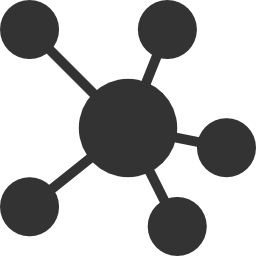
|
|||||||||||||||||||||
|
An entire Windows address book can be added to SpamAware's white list with a single
-click.
[
enANTI ]
Now, with a few
clicks, a photo, video, or a conversation can be shared with hundreds via e-mail or millions through a web site, online profile,
or blog posting.
[
enCYBERBULLYING ]
In this tutorial all
clicks will be left
clicks unless they are specifically named as being
clicks with the right mouse button - "right
clicks".
[
en
HPEDSB
]
LPD AB MCLH
31/10/2010
|
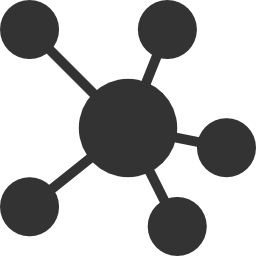
|

|