|
|
|
|
|
|
|
|
|
|
|
|
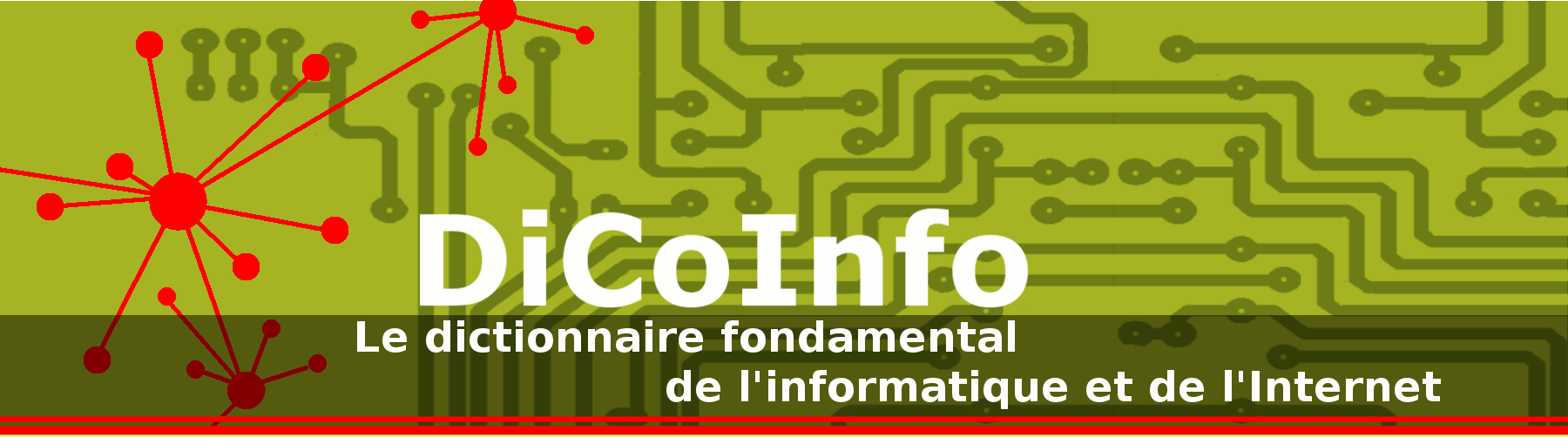
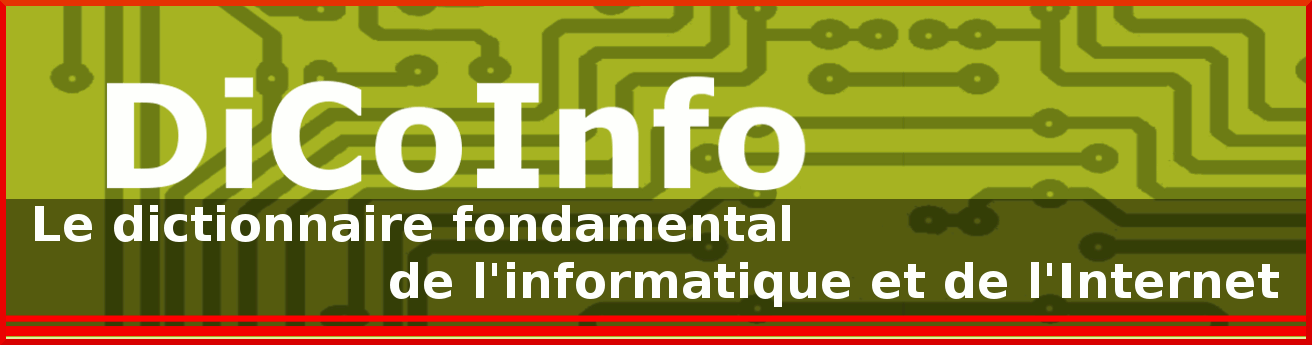
|
After
you
've entered a cc: address, or chose not to enter one,
press
the Enter
key
to
send the mail
.
[
en
DEBINTERNET
]
Highlight the Quit selection and
press
Enter
to
return to the installation menu
.
[
en
DEBIAN3
]
When
you
've finished,
press
the
space bar
and your PC will continue its start up process.
[
enHOW PCS WORKCB ]
After
you
Agent
've entered a cc: address, or chose not to enter one,
press
the Enter
key
Patient
to
send the mail
Purpose
.
[
DEBINTERNET 0 MCLH 18/08/2010]
Highlight the Quit selection and
press
Enter
Patient
to
return to the installation menu
Purpose
.
[
DEBIAN3 0 MCLH 18/08/2010]
When
you
Agent
've finished,
press
the
space bar
Patient
and your PC will continue its start up process.
[HOW PCS WORKCB 0 MCLH 18/08/2010]
As soon as the BIOS screen appears,
press
the appropriate
key(s)
Patient
and enter BIOS setup.
[
INTERNET 0 MCLH 18/08/2010]
When
you
Agent
are done,
press
CTRL-D
Patient
to
signal end-of-file (eof)
Purpose
.
[
PROGC 0 MCLH 18/08/2010]
To
move to a previous window
Purpose
:
Press
the Backspace
key
Patient
.
[LCET2 0 MCLH 18/08/2010]
If
you
Agent
press
and hold down
the Shift
key
Patient
while pressing the a key, the processor compares that combination with the character map and produces a capital letter "A."
[
KEYBOARD 0 MCLH 18/08/2010]
Files and Folders can be deleted by selecting the file(s) or folder(s) and
pressing
the delete
key
Patient
, or dragging the item(s) to the recycle bin.
[
HPEDSB 0 MCLH 18/08/2010]
We went into edit mode above when
we
Agent
pressed
the 'a'
key
above
Patient
, and went back to command mode when we hit the Esc key.
[
DEBIAN3 0 MCLH 18/08/2010]
Start your computer,
press
and hold
CTRL
Patient
, and then choose Safe Mode Command Prompt Only from the Windows 98 Startup menu.
[
NOVICE 0 MCLH 18/08/2010]
Rename a file or folder Click the file or folder, press F2, type the new name, then
press
Enter
Patient
.
[
WINBASICS 0 MCLH 18/08/2010]
To choose a program in which to open a file:
Press
Shift
Patient
and right click on the file.
[LCET2 0 MCLH 18/08/2010]
Enter on the keyboard or
press
the left mouse
button
Patient
over the
word Save or Okay
Location
to store the document on a disk, in the directory with the filename you have chosen.
[
INTROCOMP 0 MCLH 18/08/2010]
Click the first item,
press
and hold down
the Ctrl
key
Patient
, then click each of the remaining items.
[
WINBASICS 0 MCLH 18/08/2010]
Press
the Page-Down
key
Patient
about four
times
Frequency
until
you see a line that looks like this
Duration
:
[
DEBINTERNET 0 MCLH 18/08/2010]
Press
the
key
Patient
to
get the lower character
Purpose
and hold Shift to get the upper.
[
INTROCOMP 0 MCLH 18/08/2010]
To
restart the Computer in Safe Mode
Purpose
:
Press
F8
Patient
.
[LCET2 0 MCLH 18/08/2010]
Type a name for the folder.
Press
Enter
Patient
.
[LCET 0 MCLH 18/08/2010]
We
Agent
tell the Query Analyzer to execute the commands we typed by highlighting the command and
pressing
F5 on our keyboards
Patient
.
[
GUIDE 0 MCLH 18/08/2010]
LPD MCLH AMG
05/07/2015
|
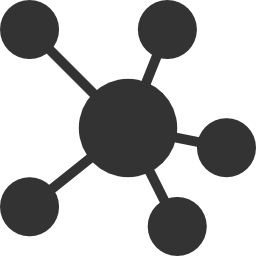
|
||||||||||||||||||||||||

|