|
|
|
|
|
|
|
|
|
|
|
|
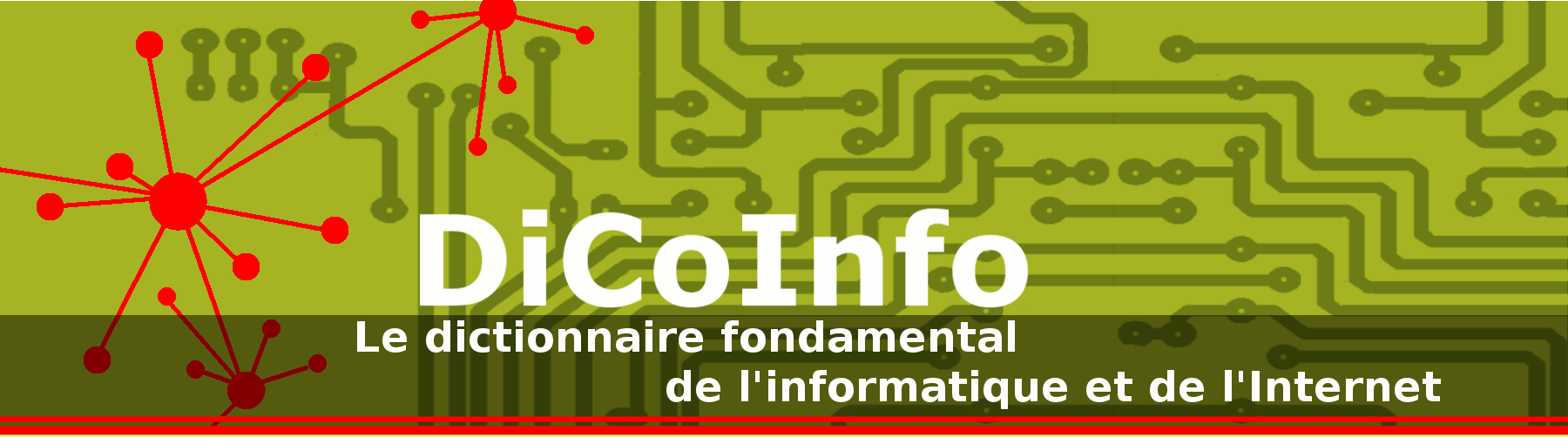
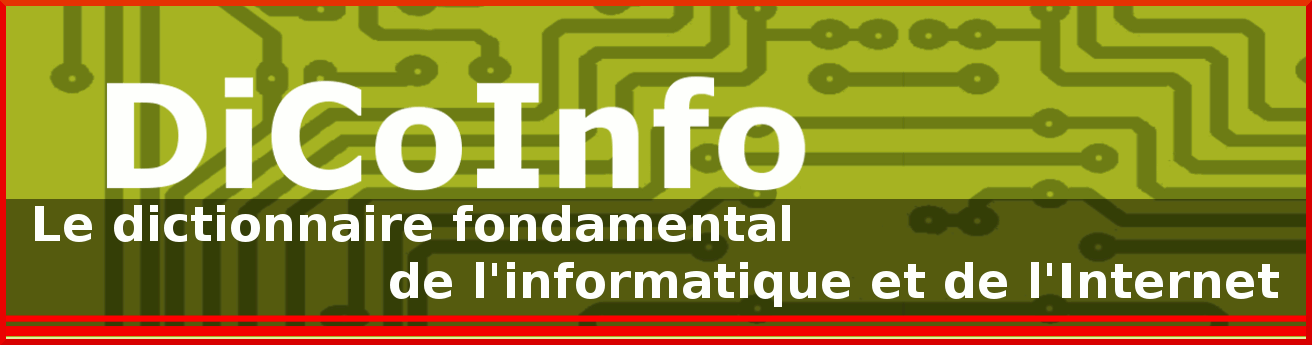
|
A
user
Agent
chooses an
option
Patient
If not already in the "Classic view",
select
the Classic view
option
(upper left corner of the window - you can switch between the classic view and the category view).
[
en
HOMENETW
]
To change this setting, go online and load the page you wish to use. Click on the Tools menu in Internet Explorer,
select
Internet Options
, a window will open, refer to the following picture, click on the general tab,
select Use Current, click OK.
[
en
COMPBEGIN
]
To find the uninstaller,
select
Settings, Control Panel
from the Start menu
, and double-click the Add or Remove Programs icon.
[
enHOW TO UPGRADE YOUR LAPTOP ]
If not already in the "Classic view",
select
the Classic view
option
Patient
(upper left corner of the window - you can switch between the classic view and the category view).
[
HOMENETW 0 MCLH 09/01/2017]
To change this setting, go online and load the page you wish to use. Click on the Tools menu in Internet Explorer,
select
Internet Options
Patient
, a window will open, refer to the following picture, click on the general tab, select Use Current, click OK.
[
COMPBEGIN 0 MCLH 09/01/2017]
To find the uninstaller,
select
Settings, Control Panel
Patient
from the Start
menu
Location
, and double-click the Add or Remove Programs icon.
[HOW TO UPGRADE YOUR LAPTOP 0 MCLH 09/01/2017]
Using the cursor keys
Method
,
select
Start Windows Normally
Patient
.
[WHY PCS CRASH 0 MCLH 09/01/2017]
Open Explorer, browse to the desired file and Rightclick on it.
Select
the
option Send To
Patient
:
[
INTROWIN 0 MCLH 09/01/2017]
Select
the Settings
tab
Patient
.
[LCET 0 MCLH 09/01/2017]
If you Right-click on the taskbar, then
select
Properties
Patient
, a window opens up which will give you many configuration options for the Taskbar and Start Menu.
[
COMPBEGIN 0 MCLH 09/01/2017]
To find it, double-click My Computer, right-click Local Drive (C:),
select
Properties
Patient
and then click Disk Cleanup.
[UP TO UPGRADE YOUR LAPTOP 0 MCLH 09/01/2017]
By
selecting
the second
option
Patient
, you can restrict Protected View behavior
for files that fail Office File Validation.
[ORKPLANNING 0 MCLH 09/01/2017]
For I-Comm users, you need to click on the
button marked "Goto". Navigator users will find themselves at the new site
simply by
selecting
the
option
on the menu
Patient
.
[
INTERNET 0 MCLH 09/01/2017]
Click Disable items in User Interface, click Predefined,
double-click Disable commands, clickEnabled,
select
the
commands that
you want to disable
Patient
, and then click OK.
[ORKDEPLYOMENT 0 MCLH 09/01/2017]
It's very easy to set up your computer to go into sleep mode - if you have a Windows PC, just go to the Control Panel,
select
power
options
Patient
and then use a series of drop-down menus to set a time for when your PC will automatically go into sleep mode after a period
of inactivity.
[HOW GREEN IS YOUR PC 0 MCLH 09/01/2017]
If
you
Agent
selected
Customize
Patient
, click the File Locationand User
Informationtabs to change the information as needed.
[ORKDEPLOYMENT 0 MCLH 09/01/2017]
You
Agent
can
select
options
Patient
to
narrow your search
Purpose
by selecting the search options that you want.
[
WINBASICS 0 MCLH 09/01/2017]
To activate Office 2010, right-click the computer name,
select
Activate
Patient
,
and then select Proxy Activate.
[ORKPLANNING 0 MCLH 01/09/2017]
If you enabled Cached Exchange Mode in step 4,
select
a default
download
option
Patient
on the Cached
Modetab
Location
:
[ORKDEPLOYMENT 0 MCLH 09/01/2017]
MCLH
20/03/2015
|
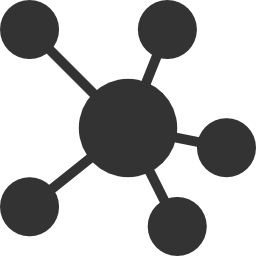
|
|||||||||||||||||||||
|
Just say something like "Go to paragraph 3, move to line 5,
select next 2 words, cut that." Then speak the phrase you want to insert at that location.
[
en
WINMAG5
]
To recover the folder or file from the Recycle Bin, open the Recycle Bin,
select the item you wish to restore, and click on File/ Restore; the folder or file will return to its original location.
[
enLCET ]
By voice alone, all three programs let you move the cursor,
select any text, and set font attributes such as point-size, bolding, underlining,
[
en
VOICE
]
LPD MCLH AMG
05/07/2015
|
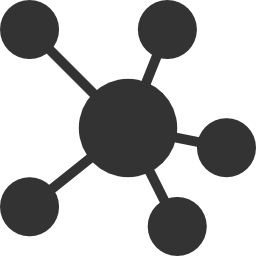
|

|