|
|
|
|
|
|
|
|
|
|
|
|
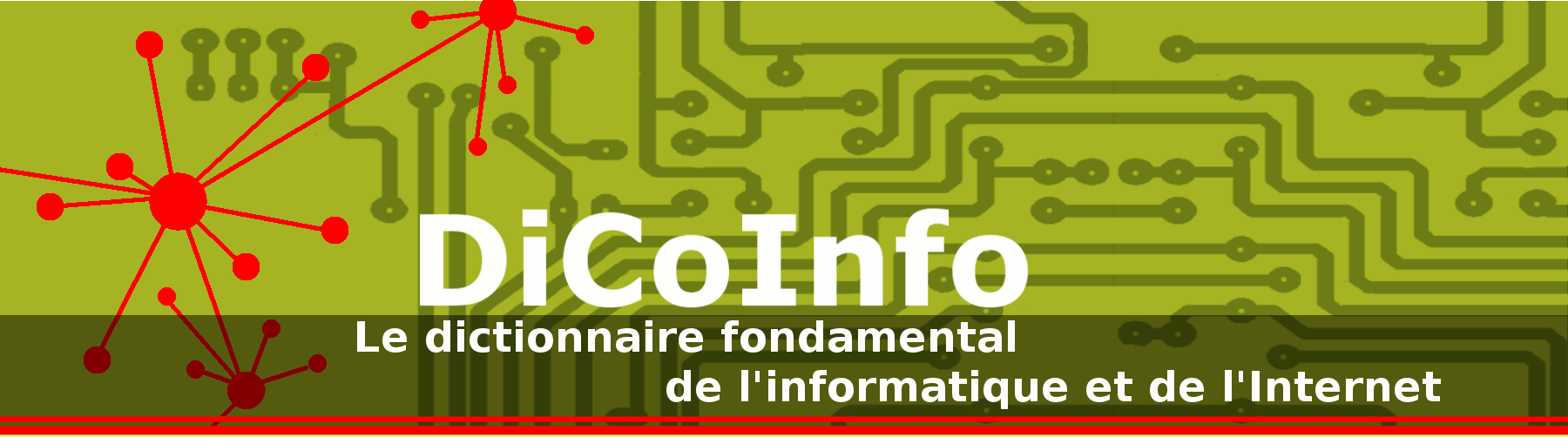
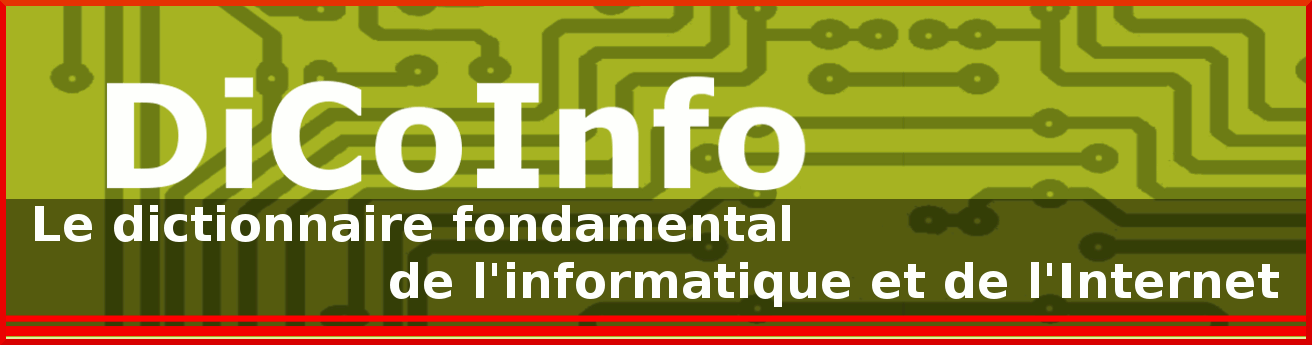
|
If successful,
the program
will
start
in that mode
each time
.
[
en
NOVICE
]
Once the packages are downloaded
the configuration
starts
automatically
.
[
en
DEBIANSEC
]
Now
the install procedure
actually
starts
and all the info gets written onto the hard disk.
[
en
LINUX2
]
If successful,
the
program
Patient
will
start
in that
mode
Manner
each
time
Time
.
[
NOVICE 0 JP MCLH 30/06/2014]
Once the packages are downloaded
the
configuration
Patient
starts
automatically
Manner
.
[
DEBIANSEC 0 JP 13/06/2011]
Now
the install
procedure
Patient
actually
starts
and all the info gets written onto the hard disk.
[
LINUX2 0 JP 13/06/2011]
When
the
microprocessor
Patient
starts,
it begins executing instructions it finds in the BIOS.
[HOW MICROPROCESSORS WORK 0 JP 13/06/2011]
Your PC should then reboot and begin loading
Windows.
As
it
Patient
starts,
the machine may present you with a list of options in white text on a black background.
[WHY PCs CRASH 0 JP 13/06/2011]
From there, we needed to install Windows on the new disk. Insert the installation CD into the CD drive, and
the
process
Patient
will
start
automatically
Manner
.
[HOW TO UPGRADE YOUR LAPTOP 0 JP 13/06/2011]
After
your
computer
Patient
starts,
the first screen you see is the Windows desktop.
[
WINBASICS 0 JP 13/06/2011]
The General tab will show you the service's name, a brief description,
the path to
the relevant executable file, a drop-down menu allowing you to choose how
it
Patient
should
start
(i.e., Automatic, Manual, or Disabled),
and finally, four buttons allowing you to start, stop, pause, and resume the service.
[VECTORS 0 JP MCLH 13/05/2015]
Insert the first setup disk that you made using the makeboot.exe command, boot up your PC and watch
setup
Patient
start.
[
WIN2000 0 JP 13/06/2011]
The first screen you see when
Windows
Patient
starts
on the
computer
Environment
is called the "Desktop".
[
HPEDSB 0 JP 13/06/2011]
The default is No, but we want to answer Yes to this. Then
the
dialog
Patient
starts.
[
DEBINTERNET 0 JP 13/06/2011]
Write-protecting NORMAL may slow down the spread of a virus, because the virus is not automatically reloaded
every
time
Frequency
Word
Patient
starts.
[
VIRUSINFO02 0 JP MCLH 13/05/2015]
In general it's not a good idea to have your desktop (the Windows backdrop that greets you as soon as
Windows
Patient
starts)
festooned with icons, files and folders.
[KEEP YOUR PC HEALTHY 0 JP 13/06/2011]
This knowledge is useful only in that the two families use different directory structures for their startup files, and you'll
want to know what files are used during the startup process so you can set
certain
processes
Patient
to
start up
automatically
Manner
when the system boots up.
[
DEBIAN2 0 JP 13/06/2011]
AB MCLH AMG
05/07/2015
|
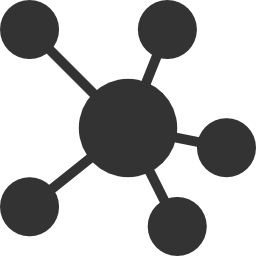
|
|||||||||||||||||||||||||
|
If
you
want to upgrade your existing Windows installation,
start
your
PC
and boot to your existing Windows version, insert the W2K CD, and wait for the splash screen to appear, then select Install
Windows 2000.
[
en
WIN2000
]
Windows makes and stores a backup of the registry when
you
start
your computer
successfully
each day
.
[
en
NOVICE
]
These icons allow
you
to click and
start
the programs
.
[
en
WINDOWS98
]
If
you
Agent
want to upgrade your existing Windows installation,
start
your
PC
Patient
and boot to your existing Windows version, insert the W2K CD, and wait for the splash screen to appear, then select Install
Windows 2000.
[
WIN2000 0 JP MCLH 13/04/2015]
Windows makes and stores a backup of the registry when
you
Agent
start
your
computer
Patient
successfully
Manner
each
day
Time
.
[
NOVICE 0 JP 13/06/20011]
Once
you
Agent
've set up the Internet connection server, connect both PCs with the crossover cable, then
start
the
PC that will be accessing the Internet through the other one's modem
Patient
- we'll call this the 'client' PC.
[HOME NETWORK MADE SIMPLE 0 JP MCLH 13/05/2015]
If Mr Jameson wants to prevent the children from sneaking onto the Internet, or disconnecting him,
he
Agent
needs to untick both options and
start
the
connection
Patient
manually
Manner
each
time
Time
.
[HOME NETWORK MADE SIMPLE 0 JP 13/06/2011]
This button
is the primary method of accessing all files and programs stored on the computer.
It
Instrument
is used to display the START menu,
start
a
program
Patient
,
open a document, change settings and shut down the computer.
[
HPEDSB 0 JP 13/06/20011]
Clicking an item on the menu bar
Cause
starts
an
action such as Print or Save
Patient
.
[
WINBASICS 0 JP MCLH 13/06/2011]
Don't even bother to
start
the
installation
Patient
until you have that driver.
[
WIN2000 0 JP 13/06/2011]
Double Clicking on the icon for a program
Cause
starts
that
program
Patient
,
so Wordperfect 8 should now appear on your screen.
[
HPEDSB 0 JP MCLH 13/06/2011]
In the panel are a few icons called "kickers" to
start
applications
Patient
,
or open specified folders.
[
LINUX2 0 JP 13/06/2011]
Search out the specific model number you need, download the new version and usually just double click the file to
start
the
install
Patient
.
[
MAINTAINING 0 JP 13/06/2011]
If authenticated,
the
user
Agent
is automatically logged out of the Telnet session and can
start
a normal
application such as a browser
Patient
.
[SECURITY OVERVIEW 0 JP 13/06/2011]
Each icon serves as a shortcut to
start
a
program
Patient
,
and double-clicking on a particular icon will launch a program.
[
PC101 0 JP 13/06/2011]
Pressing Enter with Continue highlighted
Cause
will
start
cfdisk
Patient
and the existing partitions will be displayed.
[
DEBIAN3 0 JP MCLH 13/06/2011]
The GNOME
scheme
Cause
will
start
a
wizard which will ask you for similar information and set up the connection automatically
Patient
.
[
GUIDE 0 JP 13/06/2011]
When the user double-clicks on an attachment,
most
systems
Agent
are configured to
start
the
application associated with the file type
Patient
.
For example, a DOC file will start Word, an XLS file Excel etc.
[
VIRUSINFO01 0 JP 13/06/2011]
Click on the Startup tab to see what is in your startup tray and remove the check in front of items you do not want to load
when
you
Agent
start
your
PC
Patient
.
[
TUNEUP 0 JP 13/06/2011]
AB MCLH AMG
05/07/2015
|
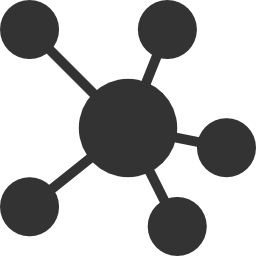
|
|||||||||||||||||||||||||||

|